

Are you pouring time and budget into marketing campaigns, only to watch your results plateau — or worse, disappear into a black hole of guesswork? You’re not alone.
In today’s crowded digital landscape, shooting in the dark is no longer an option; what you need is a partner who turns data into your most powerful advantage.
Our data-driven full-stack marketing agency does exactly that — combining analytics, creativity, and industry expertise to transform every dollar you spend into measurable growth.
Imagine knowing exactly what works, why it works, and how to scale it — while freeing yourself from the trial-and-error that’s holding your brand back. Don’t settle for uncertainty; choose clarity, consistency, and results that speak for themselves.
Let’s face it: the digital landscape has evolved dramatically. Gone are the days when customers would simply stumble upon your website. Now, thriving online means proactively seeking out your ideal audience and engaging them where they already are. It’s not enough to wait for buyers — you need to actively connect, communicate, and become a recognized voice in your community. Brand visibility is no longer optional; it’s essential.
Step into the future of digital success with BusyDAZE - your trusted and reliable online marketing agency. Since 1994, we’ve set the standard in innovative internet services, delivering not just award-winning marketing and design, but also expert consultation, website optimization, robust hosting solutions, strategic on- and off-site marketing, advanced analytics, and deep-dive competitive analysis. Our legacy also includes creating cutting-edge marketing tools, custom applications, and transformative software that give our clients a decisive edge.
Consider how connectivity has transformed. The era of desktop-only internet access is history. Today’s consumers are plugged in around the clock via smartphones, tablets, and wearable devices - always online, always searching, always ready to engage.
The rules of online marketing have changed — and so must your strategy. Techniques that once guaranteed top search rankings can now damage your reputation or even get you penalized by search engines. What worked five years ago may now hold you back or, worse, push you down the rankings. In a digital world moving at lightning speed, staying ahead means staying informed and agile.
That’s where BusyDAZE comes in. As an experienced online marketing agency, we don’t just keep up with trends — we set them. We understand the nuances of modern consumer behavior and know how to craft messages that resonate across all devices and platforms. Our team anticipates challenges before they arise and navigates the ever-shifting online environment with skill and creativity.
Ask yourself: can you afford to stick with outdated strategies while your competitors race ahead? Can you risk being invisible in a world where attention is everything? You deserve a partner who brings expertise, innovation, and passion to your digital journey.
Don’t settle for yesterday’s solutions in today’s market. Join forces with BusyDAZE — the online marketing agency dedicated to your growth. Let us help you reach your audience, tell your story, and achieve results that matter. The digital revolution waits for no one. Are you ready to lead — or will you be left behind?
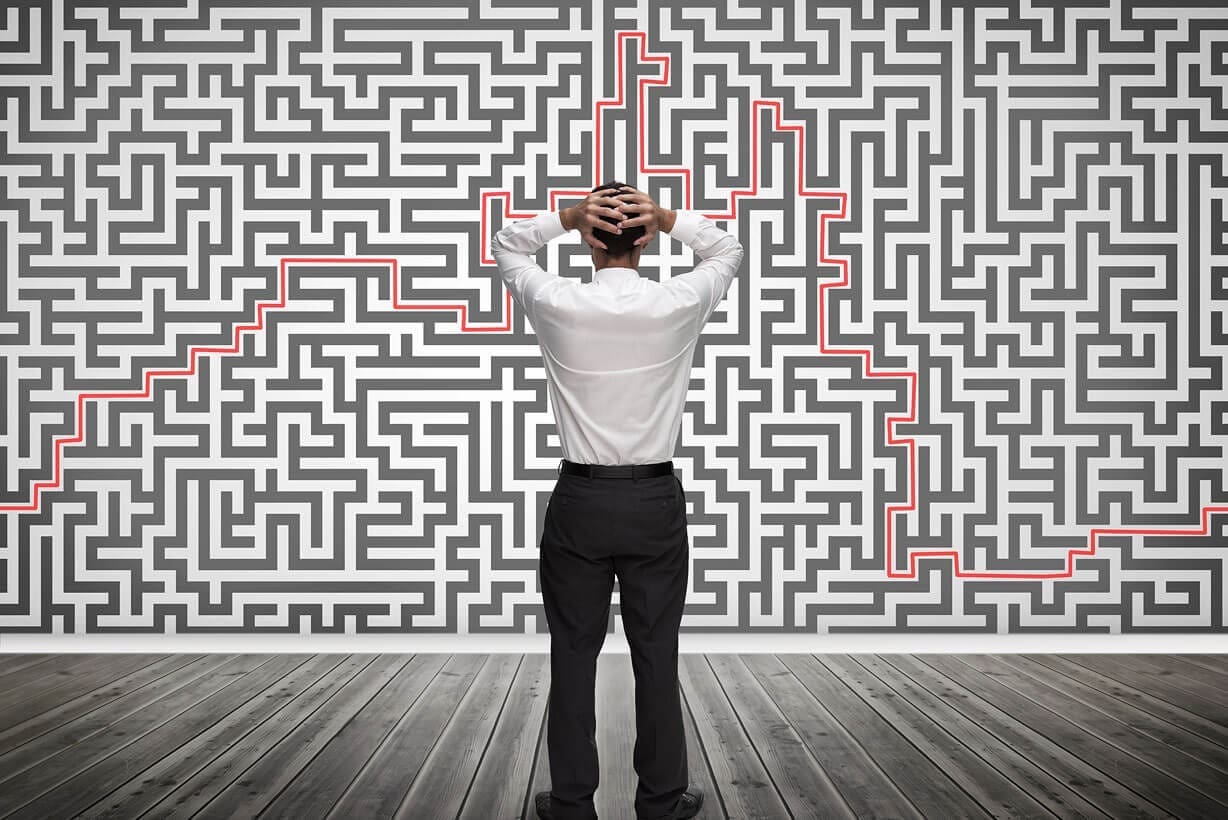
Imagine having a dedicated ally who truly understands your local market, ready to help you achieve your business goals.
Our team of skilled local marketing experts is spread across every state in the U.S. and all around the world, bringing you unparalleled insights and premium one-on-one support.
Working with us, you'll enjoy the personalized attention of your own account manager who knows your market inside and out. Steadily guiding you toward growth and success, making your journey smoother and more efficient.
Let us be the partner that empowers your business to thrive.
Get in touch with us today to discover how we best can help you streamline your processes for optimal results and ROI.



We offer a full range of online marketing services, digital accessibility and webmaster services to help SMBs, local businesses and entrepreneurs reach the heights they desire and deserve.
The "Red Thread" is the consistent theme that runs through all your digital marketing efforts, tying everything together and making your brand stronger. By weaving this thread throughout everything, together we can ensure that your message is always clear, cohesive, and aligned with your core values.
This holistic approach enhances brand recognition, builds trust, and improves communication with your audience. It also helps search engines understand and index your business efficiently. A unified strategy simplifies decision-making and creates a seamless experience for your target audience, making your marketing efforts more effective and impactful.

